So you’ve got Clearpass Guest and you want to allow any guest users to connect and register for an account. To stop anyone from accessing the guest network you enable the “Require sponsor confirmation prior to enabling the account” setting. Then perhaps it would be nice to allow the sponsor to be able to extend guest account expiry time when they enable the account…
This is what I was thinking any way.
So I enabled it on my guest registration page:
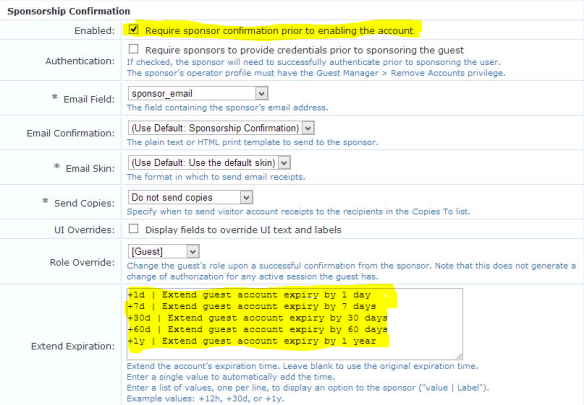
Excellent! Or so I thought.
It transpires that when you enable sponsor confirmation and enter something into the “Extend Expiration” section any new guest accounts will be automatically enabled!
I had a quick word with Aruba TAC who informed me that this was not a bug and was in fact by design. Hmm. Strange design.
I really wanted this to work the way I assumed it should, so spent a little bit of time playing around with the form settings on the guest registration page.
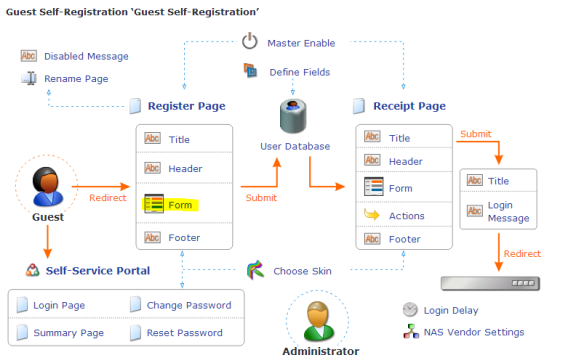
I modified the “enabled” field as follows:
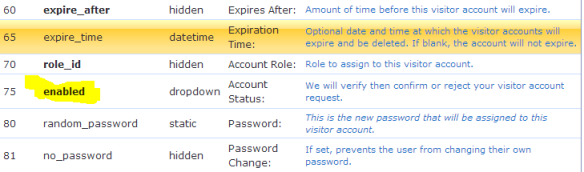
Set it to enabled, ensure the user interface option is Drop-down list, modify the description if necessary and remove the “1 | Enable visitor account” from the Options.
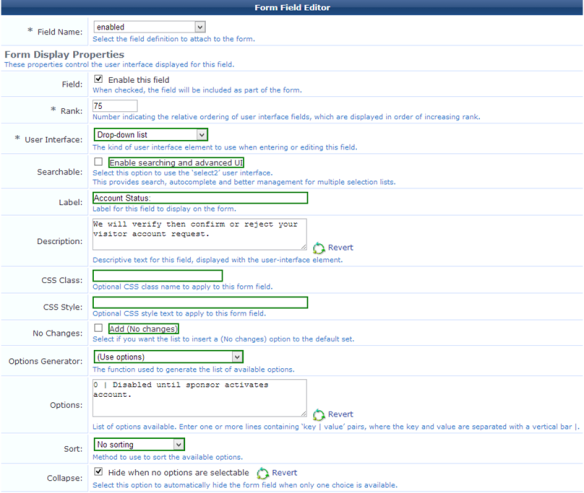
There we are. You’ll now get the expected behaviour.
Here’s what the Visitor registration page looks like after making this change.
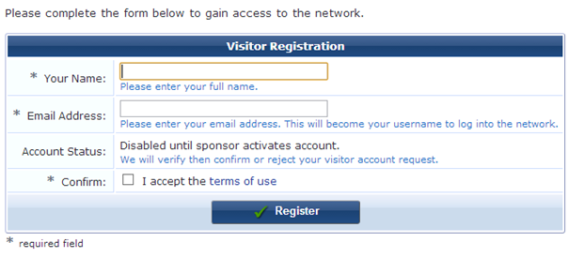
You guest enters their details, clicks register and gets directed to the Visitor receipt page:
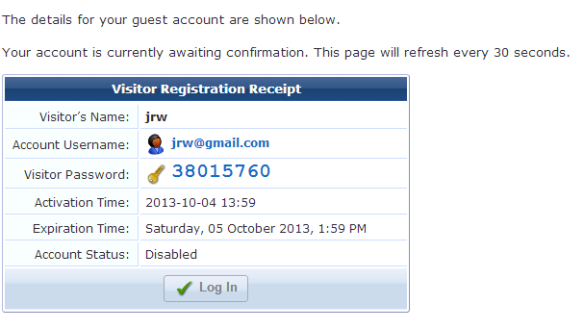
Your sponsor will receive the following email:
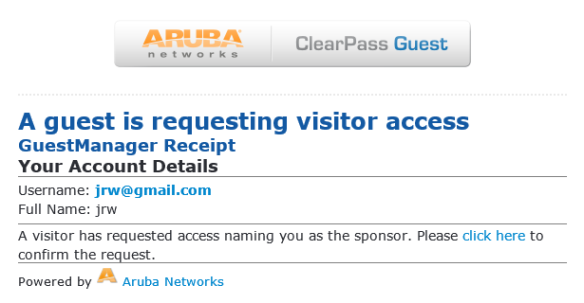
“Click here” takes you to this page where you can authorize the guest and extend the expiry time if desired.
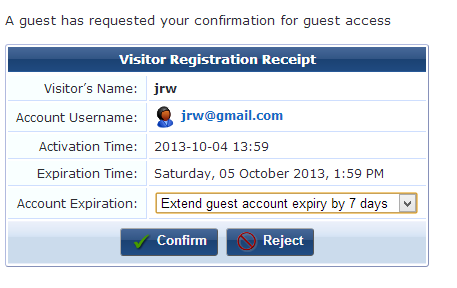
Confirmed:
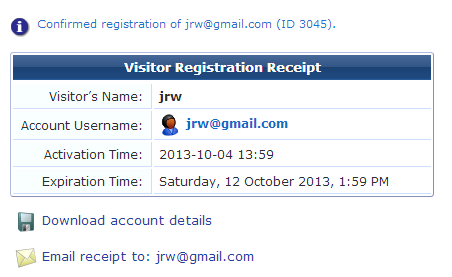
Your Visitor receipt page will now update to allow the new guest to login…
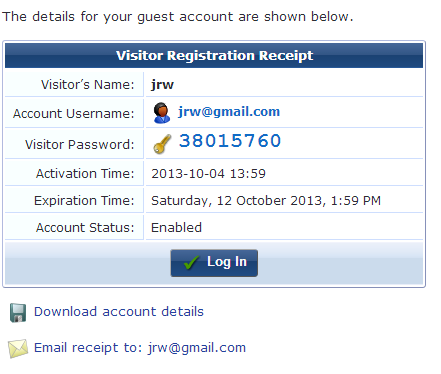
Note: I hard coded my sponsor email address as we always wanted it to go to the same distribution list.
Reblogged this on beyondmobileltd and commented:
I don’t get to play around much with the technology these days, but having recently been on an Aruba clear pass course , I enjoyed reading the geek in disguise tips !
This is great stuff! Thanks for putting this together!